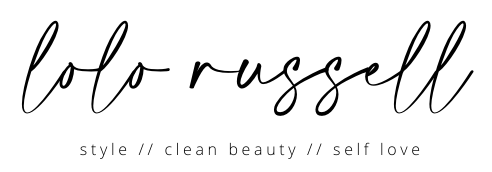Essential Tools For Blogging That Won’t Break The Bank
I held back from blogging for years out of fear. I was afraid I didn’t have the right tools, that I wouldn’t be accepted, and that I wouldn’t be good enough to compete. It took letting go of that fear, along with the encouragement of those around me (shout out to my Mom and Trent!) to finally take the plunge. I only wish I would have done it sooner! Throughout the last couple years I’ve learned that my fear held me back from my true passion in this world. I strongly believe that sharing my story and my voice with other women is my purpose in life. This blog is an incredible channel to do it!
Along the way I have learned that there are some essential tools that budding bloggers and entrepreneurs need to succeed. The best part: they won’t break the bank! Here are my tips and tricks that will keep you on budget while pursuing your dream.
Laptop That’s Lightweight And Performs
I am always on the go, so portability and performance were the key reasons I chose to purchase an ASUS Zenbook when I got serious about blogging. I needed something that could support Adobe Lightroom and Photoshop to edit images, have plenty of memory to store the high-resolution files, and be able to effortlessly walk around with it in my handbag. There is a pre-conceived notion that you need to spend astronomical amounts on a computer in order to create the best images and, let’s be honest, be fashionable. The Macbook Pro and Macbook Air are beautiful machines (kudos to those who have them!), but unfortunately I didn’t have the cash flow to justify the purchase. When I realized that I could get the same performance, if not better, and style using the ASUS Zenbook at a fraction of the price I couldn’t say no. I love it even more now that I have this adorable laptop skin from CaseApp that keeps it looking new and on-trend! I chose the “Brushstroke” design by Betsy Petersen which comes in two other colors. I’m even offering a special promo code LOLO20 for 20% off your purchase!
Camera + Equipment For Cheap
Behind laptops, this is by far one of the biggest and most important expenses in terms of tools for blogging. Yes, you could pay a photographer, but in the end it’s cheaper to take your own photographs or have a friend help you out. Best kept secret: you don’t need the latest and greatest camera to have a successful blog. After a lot of research online, we found our Nikon D5100 body and 50mm lens (favorite lens that every blogger should have, more on that below) on eBay for a great deal! Yes, the camera body was old. It is a 2014 model that at the time was 2 years old, but in great condition. We got it for half the price you would usually pay and now, at 4 years old, it’s still capturing great photos.
Using the right lens also makes a big difference. If you are unfamiliar with the 50mm lens a.k.a. the “Nifty Fifty” then I highly encourage you to look into purchasing one. It’s lightweight, fast, has a large aperture, and is relatively affordable. It works well in low-lighting situations and it has great clarity and versatility. You can read more about why a 50mm lens is essential for photographers in this article from Digital Photography School.
If you don’t have a friend or significant other that can be behind the camera, check out Amazon for an affordable tripod and a remote shutter. They have remotes available for Nikon, Canon, and even your smartphone for less than $9.00. That way you can set your DSLR up on a tripod (or your phone) and snap away!
Phone With A Good Camera
I’m currently using an iPhone 7 Plus and still haven’t upgraded my phone to the X because, so far, the photos still look great. As long as your phone has a decent camera on it and you keep it safe (don’t drop it, keep it in a case) then it will be great to capture looks on the go! You can also use it to edit photos, write blog posts, and more. I like to keep my phone protected with this adorable palm print case from CaseApp. You can design your own or buy one of the many pre-made designs available on their site! I chose the “Bev Hills by AM.” They even offer all of the designs in a range of phone models and years. Don’t forget to use code LOLO20 for 20% off your purchase!
Editing Software
- Adobe Photography Bundle: The number one question I get about blogging is what software I use to edit my photos. For just $9.99 per month you can get digital downloads of Adobe Lightroom and Photoshop, which are essential to any photographer. I’ve used Adobe since college to edit and create. All of their programs are easy to learn, fun to use, and really expand your horizons in terms of content development. If you don’t know how to use them, there are plenty of tutorials available online. Honestly, that’s how I learned to use Lightroom and I feel like I find something new every day. The Lightroom app is also a great way to edit photos on the go! It has similar capabilities as the desktop application, just simplified a little.
- VSCO app: This is usually the app I use to edit images on my phone if I’m not using Lightroom. It has easy to use presets that you can control the strength of, plenty of sliders with all of the adjustments you might want to make, and you can keep the image in your gallery for later use. You can also go back and tweak them without having to start all over again.
Tailwind for Pinterest
Tailwind has been my secret to not only growing my following on Pinterest, but also driving traffic to my blog. This may surprise you, but Pinterest in the #1 referral site for thestylelodown.com, not Instagram or Facebook. Tailwind looks at your current following and determines the best times for you to post, gives you analytics to help optimize your Pins, and has an easy to use calendar that let’s you schedule out Pins in advance. It’s a game changer! More to come on this amazing app and how I was able to get almost 9 times more traffic on Pinterest, increase my following, and triple my page views on thestylelodown.com.
Hope this was a helpful and informative post for all of you who are interested in starting a blog, but not sure where to start, or those who want to change up their approach. As always, feel free to leave any questions in the comments.